Why Does Wireshark Give Wrong IP Address?
It seems to me Wireshark is reporting an IP address that is wrong by one digit.
I am looking for a dahua wifi cam's IP so I've got it plugged into my computer's ethernet port, that adapter enabled, the wifi adapter on my computer disabled.
So on Wireshark I see an ARP broadcast from 192.168.0.67 and I figure this must be the camera.
So I try to connect via my browser but get an 'unable to connect' message.
So I disable the ethernet and enable the wifi.
Then I look at my router to see what devices it is connected to.
I see it has a wifi conection to 192.168.0.167 - but no connections to any 19.168.0.67
I try connecting to these two addresses again - this time with wifi enabled.
x.x.x.67 is still unobtainable.
x.x.x.167 turns out to be the IP camera.
Am I not understanding something - reading the results wrong or something?


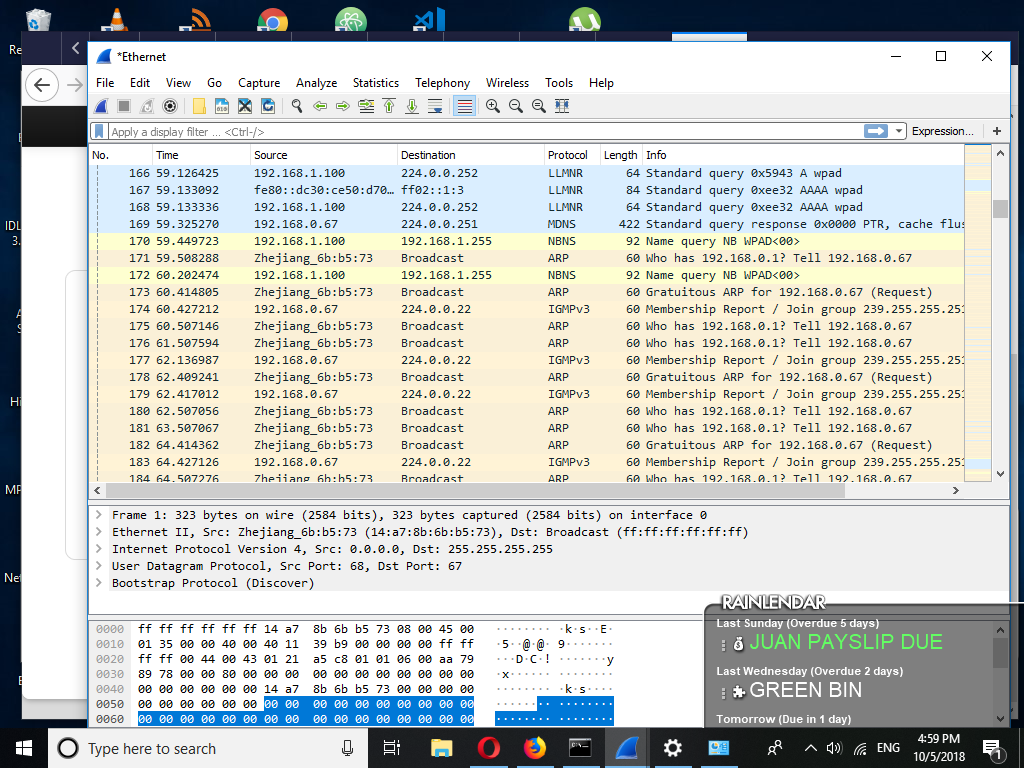
For me, I'm having the same issue: wireshark on laptop's WiFi tells me that IP abc.abc.abc.1 is asking for who is: abc.abc.abc.def (which is my mobile) and due to wireshark abc.abc.abc.d+1 answers "me"
I've the same issue: wireshark does show up with an IP which in really is that IP minus one.
How can I fix this problem...? also wireshark shows my own IP (due to sending pings and other requests) as IP plus one
what's wrong with me or my computer? I'm seriously out of useful answers, nor can I get any on google, nor here, nor to find anythintg useful on (any yet officially published) stack-collection...
@madCorn The code in Wireshark that translates the value seen in the network traffic to the display is simple, and if it was incorrectly adding 1 or otherwise displaying the "wrong" address, then it would be the same for everybody and the level of complaints would be enormous. As this isn't happening then the conclusion is that Wireshark is correctly displaying the address from the traffic and something in your environment is generating that traffic.
I assume your laptop is not 192.168.0.1 because it didn't respond to the ARP request. Does the ARP source mac-address from 192.168.0.67 belong to your camera?