How to verify what protocol was used in an encrypted file transfer?
We have a transfer which uses IBM's Connect:Direct aka NDM. IBM says the transfer uses TLS1.2, and the log for the transfer also shows TLS1.2 and the cipher used.
I traced this using Wireshark, and I only see "SSL" in the protocol where I am expecting to see TLS1.2 and cipher.
I have already added the ports used at the following location: edit--> preferences -->http: SSL/TLS Ports
When using other applications (with proper ports added), I am able to see TLS1.2 is used in the trace.
Is it possible this is not actually using TLS1.2? Or do I need to add the ports to another protocol? I raised a ticket with IBM and they said if the debug shows TLS1.2, then that is what was used. Any help would be much appreciated.
Thanks,
mredd22

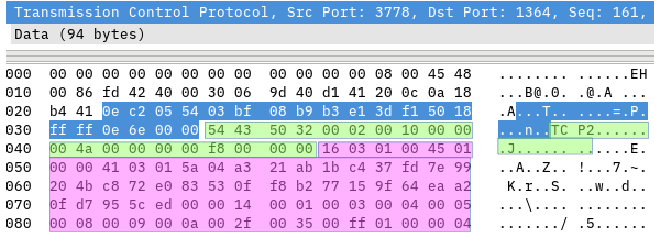
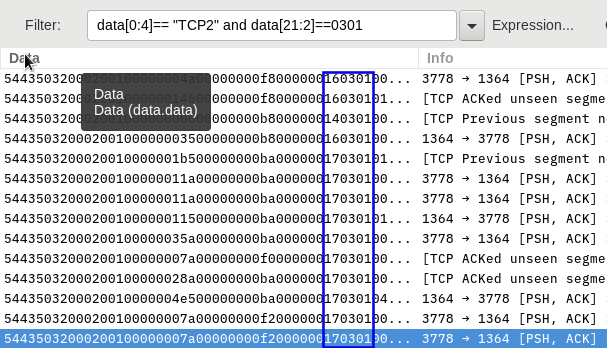
Can you share the capture, or at least a part of it with the TLS handshake frames?
Hi grahamb and thank you for your response.
I am restricted from sharing this. I would include a screenshot of the Protocol and Info columns to show what I am seeing vs what I think I should see, but I am too green on this site to upload files yet.
They probably wouldn't have been helpful anyways, but would appreciate any thoughts or ideas. Thank you!
Analysis via text or screenshot is always painful. What we would need to see are the contents of the TLS handshake. You can see these in the example traffic as shown on the SSL Wiki page. We only need the expanded contents of the SSL Layer from the tree.
You can use tshark on the command line to output the required text, use
tshark -r your_capture -Y ssl -O ssl > ssl.txtand then post the contents of ssl.txt by editing your question.grahamb, thank you for offering to help! I'll have to look into tshark, as I've never heard of it. Matthias' answer works for me