ISDN Q.931 direction not visible in Call Flow Diagram
Hello!
I am using Wireshark to display Q.931 messages in top of vISDN LAPD Frames. Everything is fine so far and I can see the direction with the "Local User" or "Remote Network" indicator.
But as soon as I would like to use the Flow display, there is no direction displayed (see screenshot)
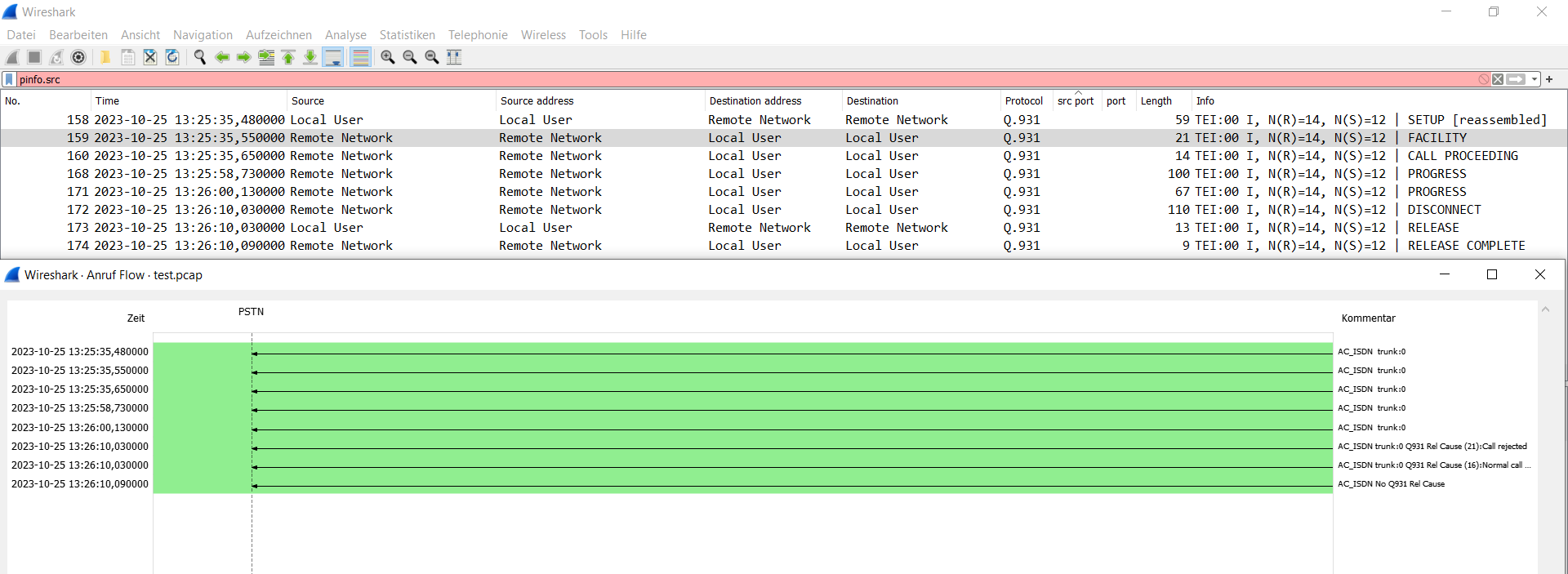
Does anyone know, what causes this problem?
Thanks! Manuel
UPDATE: 3.6.0 (v3.6.0-0-g3a34e44d02c9)
Compiled (64-bit) using Microsoft Visual Studio 2019 (VC++ 14.29, build 30040), with Qt 5.15.2, with libpcap, with GLib 2.66.4, with zlib 1.2.11, with Lua 5.2.4, with GnuTLS 3.6.3 and PKCS #11 support, with Gcrypt 1.8.3, with MIT Kerberos, with MaxMind DB resolver, with nghttp2 1.44.0, with brotli, with LZ4, with Zstandard, with Snappy, with libxml2 2.9.10, with libsmi 0.4.8, with QtMultimedia, with automatic updates using WinSparkle 0.5.7, with AirPcap, with SpeexDSP (using bundled resampler), with Minizip.
Running on 64-bit Windows 10 (21H2), build 19044, with AMD Ryzen 5 PRO 4650U with Radeon Graphics (with SSE4.2), with 15697 MB of physical memory, with GLib 2.66.4, with Qt 5.15.2, with Npcap version 1.60, based on libpcap version 1.10.2-PRE-GIT, with c-ares 1.17.0, with GnuTLS 3.6.3, with Gcrypt 1.8.3, with nghttp2 1.44.0, with brotli 1.0.9, with LZ4 1.9.3, with Zstandard 1.4.0, without AirPcap, with light display mode, without HiDPI, with LC_TYPE=German_Austria.utf8, binary plugins supported (21 loaded).
Same with: Version 4.0.10 (v4.0.10-0-gf5c7c25a81eb).
Compiled (64-bit) using Microsoft Visual Studio 2022 (VC++ 14.37, build 32822), with GLib 2.72.3, with PCRE2, with zlib 1.2.12, with Qt 5.15.2, with libpcap, with Lua 5.2.4, with GnuTLS 3.6.3 and PKCS #11 support, with Gcrypt 1.10.1, with Kerberos (MIT), with MaxMind, with nghttp2 1.46.0, with brotli, with LZ4, with Zstandard, with Snappy, with libxml2 2.9.14, with libsmi 0.4.8, with QtMultimedia, with automatic updates using WinSparkle 0.8.0, with AirPcap, with SpeexDSP (using bundled resampler), with Minizip, with binary plugins.
Running on 64-bit Windows 10 (21H2), build 19044, with AMD Ryzen 5 PRO 4650U with Radeon Graphics (with SSE4.2), with 15697 MB of physical memory, with GLib 2.72.3, with PCRE2 10.40 2022-04-14, with Qt 5.15.2, with Npcap version 1.60, based on libpcap version 1.10.2-PRE-GIT, with c-ares 1.18.1, with GnuTLS 3.6.3, with Gcrypt 1.10.1, with nghttp2 1.46.0, with brotli 1.0.9, with LZ4 1.9.3, with Zstandard 1.5.2, with AirPcap 4.1.0 build 1622, with light display mode, without HiDPI, with LC_TYPE=German_Austria.utf8, binary plugins supported.

Can you update the question with output of
wireshark -vorHelp->About Wireshark:Wireshark.