Can't get list of Interfaces => Using Remote Interface
Hi Team,
since a couple of versions (currently using 2.4.6.0) on a Windows 7 PC I get the below error when I select Manage Interfaces to add a remote interface:
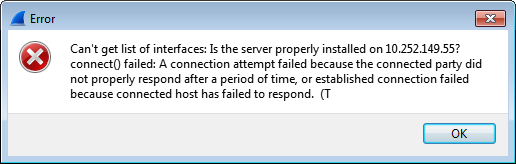
Can't get list of Interfaces
Once I click on OK a couple of times it finally goes away and I can then add a remote interface. In between this Wireshark seems to freeze.
There seems to be some old Information cached somehow.
How can I get this back to normal?
THX
Steffen


Same issue here, all old external interfaces I traced once are kept in the list of remote interfaces. Evrytime I click Manage Interfaces the list is loaded. Strange feature is that Wireshark (MS windows 10, latest version 64 bits) states that "This version of Wireshark does not save remote settings"...
I uninstalled wireshark and did a fresh install, list is still stored somewhere in my profile I guess. I didn't find a way to clean this list.
Hi, i wonder if there is a configuration in wireshark which works all the way without doing 'delete recent_files job' set everytime open?