How do I make visible the TI Radio Packet Info menu to see BLE RSSI from a Texas Instruments sniffer?
Hello,
I am using a Texas Instruments evaluation board as a Bluetooth sniffer. The process is documented here: https://software-dl.ti.com/lprf/packe...
I am seeing packets in Wireshark, but I am unable to see the RSSI. I submitted a case to Texas Instruments including my saved .pcap file. Texas Instruments support opened the file and successfully saw the RSSI in the saved file. He is using Wireshark version 3.0.14. I am using the latest version and I do not see the TI Radio Packet Info menu, which contains the RSSI information.
Do you know what I have to do to be able to see RSSI on a BLE packet?
Thanks, Stephen
Link to the Texas Instruments case: https://e2e.ti.com/support/wireless-c...

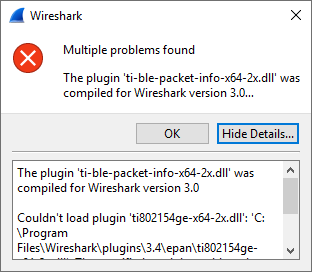
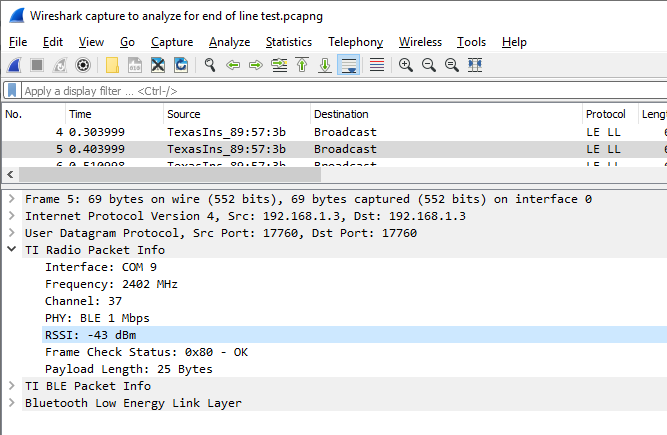
Wireshark Dissector Setup
Have you verified that the TI plugin is installed?
Thanks, Chuckc,
It appears that the TI plugin installation failed during the Packet Sniffer 2 tool installation, so the plugins are not installed. I have asked this question of Texas Instruments, too, but do you know if the method for installing these plugins is documented anywhere?
Thanks, Stephen
The "Getting Started Guide" for Texas Instruments Packet Sniffer 2 has information about the manual installation of the plugins:
Copy the plugin files manually from SmartRF Packet Sniffer 2 install location (<install_dir>\wireshark\plugins\3.0.x) to Wireshark plugins folder (<wireshark_install_dir>\plugins\3.0\epan). Use the x86 version of plugins if you have a 32 bits installation of Wireshark or the x64 if you have a 64 bits version of Wireshark installed.
Unfortunately, it looks like the plugins are only for Wireshark 3.0, which I couldn't find to download in the Wireshark download archives. I only found versions as far back as 3.2.