Decoding a TZSP stream
In the past, I used packet the sniffer on a Mikrotik Router and I was able to see on Wireshark the packets as sent by the devices connected on the Router. The sniffer sends a TZSP packet stream and the Wireshark was able to decode this stream and show the packets in the same way they transit in the router.
Recently (I have the latest FW of the RouterOS and the latest Wireshark), Wireshark shows the traffic sent by the router to my PC as TZSP packets with the Router IP address as souce IP and PC IP address as destination IP.
It looks like as Wireshark is not able to decode this traffic. It only shows the TZSP packets as are send by the router.
The same happens both streaming the TZSP than saving a file on the router and then opening this with wireshark.
I followed all the instructions provided here: https://wiki.mikrotik.com/wiki/Ethere...
I suppose there could be some option to enable the stream decoding.
Is there a way to fix this issue?

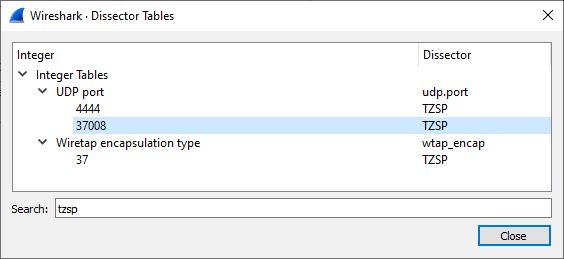
What are your versions for RouterOS (MikroTik) and Wireshark?
Tested here with Wireshark 3.2.6 and the decode works great.
Have you verified that
TZSP UDP portis set to37008and that is that port being streamed to?Can you post a sample capture file?
Thank you all. I am working with Mikrotik 6.47.3 and Wireshark 3.2.6. I have verified the port 37008 (which is set in wireshark capture filter). Here a capture example: 192.168.0.21 is my PC. 192.168.0.240 is the router streaming the TZSP packets.
Can you make another capture without the capture filter? The packets are fragmented at the IP level.