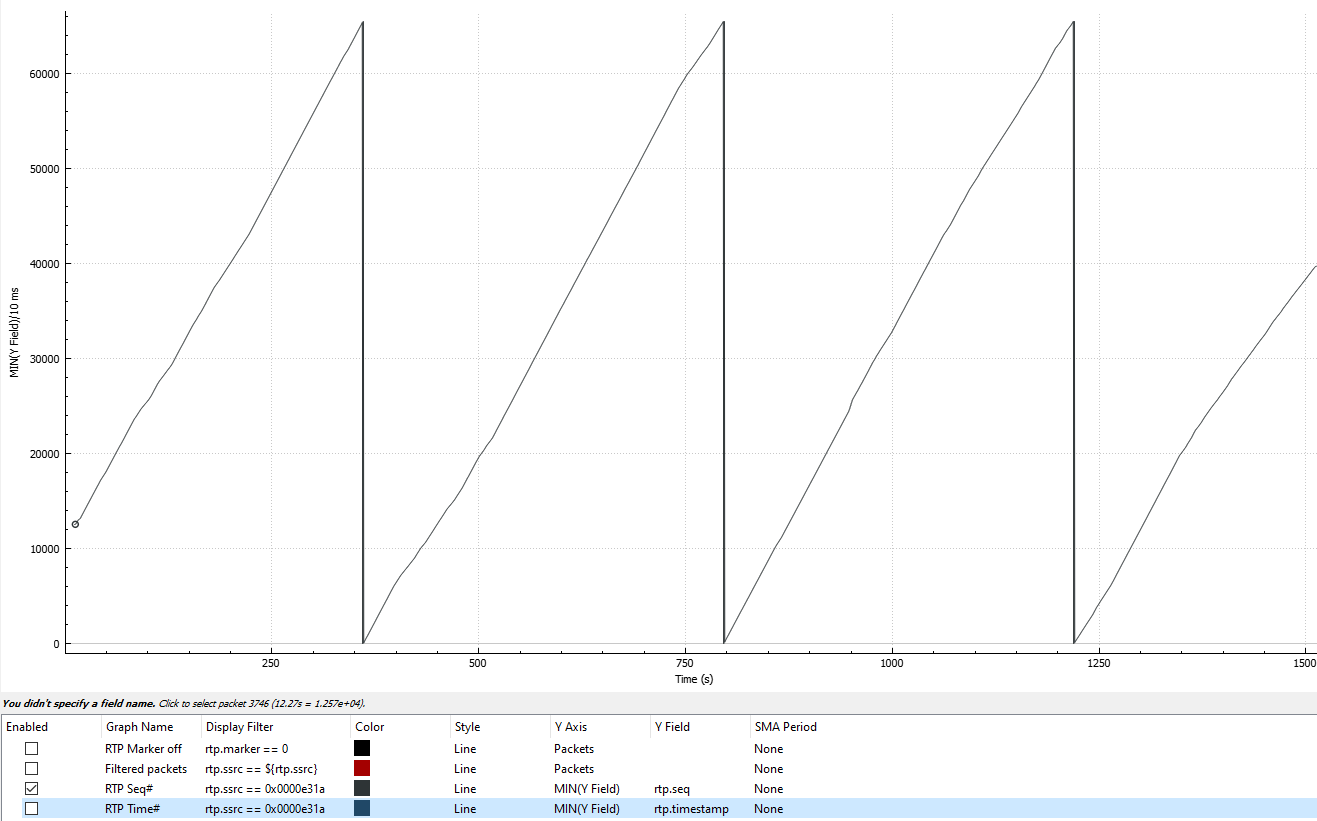Hello Wireshark-Community,
I am currently analyzing packet loss in some huge PCAP files with thousands of RTP streams.
Question 1)
Is there a bug inside "RTP Streams" as it cannot sort the "Lost" column correctly (Both Screenshots from same file)?
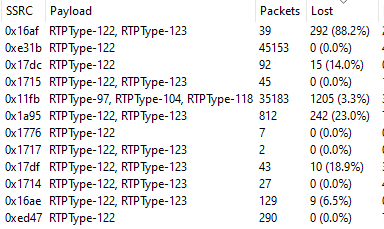
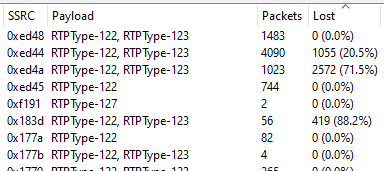
Question 2)
Is is possible to only display missing (Lost) packets inside IO Graph, because it is close to impossible to detect missing packets with "rtp.seq"? If not, do you know (commerical) alternatives/workarounds?