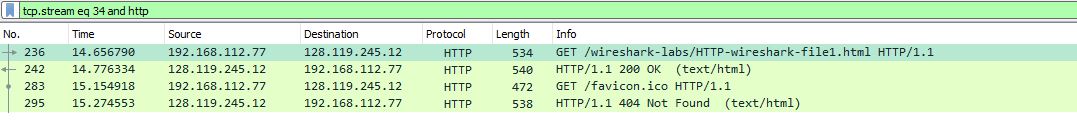Help with Wireshark Lab
I am trying to resolve the Wireshark Lab: HTTP v7.0 from Supplement to Computer Networking: A Top-Down Approach, 7th ed., J.F. Kurose and K.W. Ross and when I introduce the http filter no packets are shown. Why I can't see any http packets?
I have tried everything I found on the Internet and it is still not working.