How do I add an ethertype column?
How do I add an ethertype column?
Open packet details pane, expand Ethernet layer, Right-click on Type and choose Apply as column:
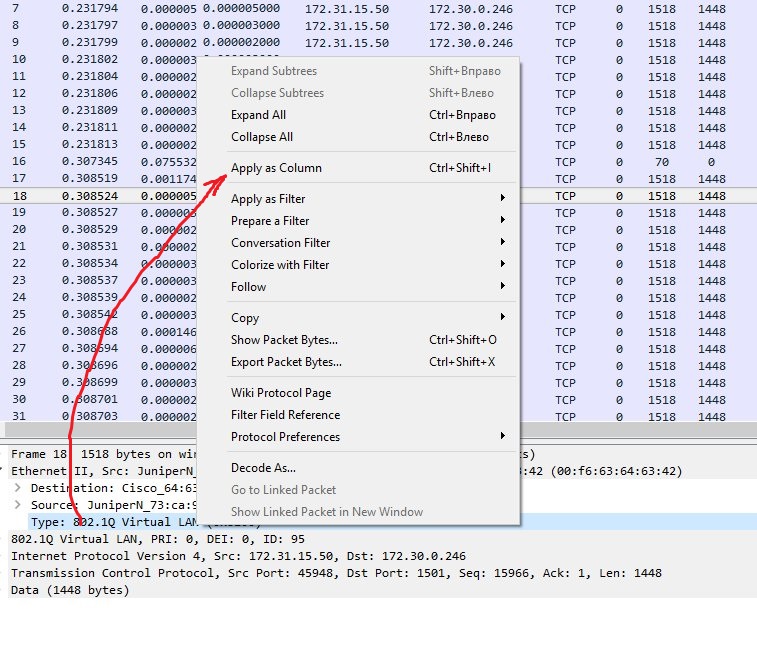
Please start posting anonymously - your entry will be published after you log in or create a new account.
Asked: 2018-10-12 12:37:26 +0000
Seen: 1,086 times
Last updated: Oct 12 '18
How to retain column settings across restarts?
Increase column character length
Splitting Syslog dissector message columns
How to read values of type 'Label'
Use display filter functions in column definitions
How to remove columns type/fields from “Packet List” columns header right click pop-up menu?
LUA : How can I change the 'Length' field in Wireshark from my dissector?