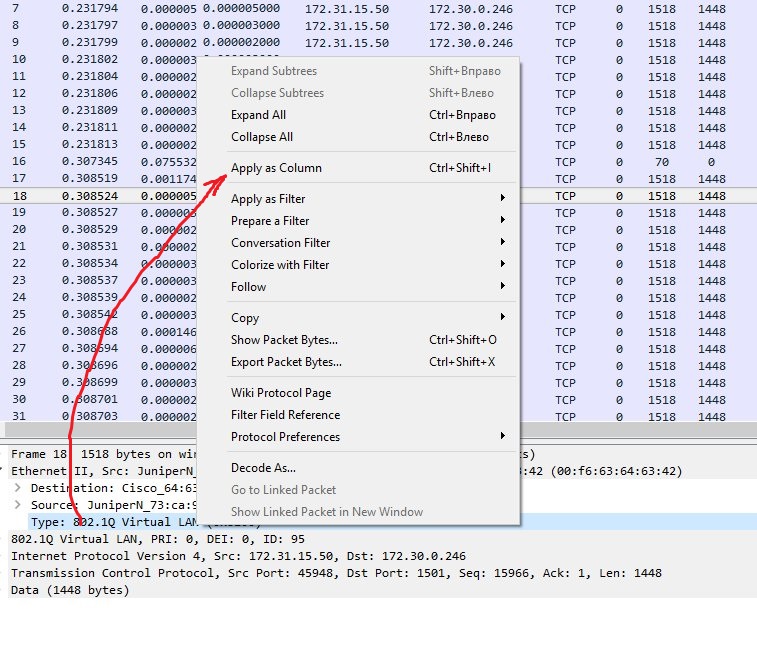| 1 | initial version |
Open packet details pane, expand Ethernet layer, Right-click on "Type" and choose "Apply as column":
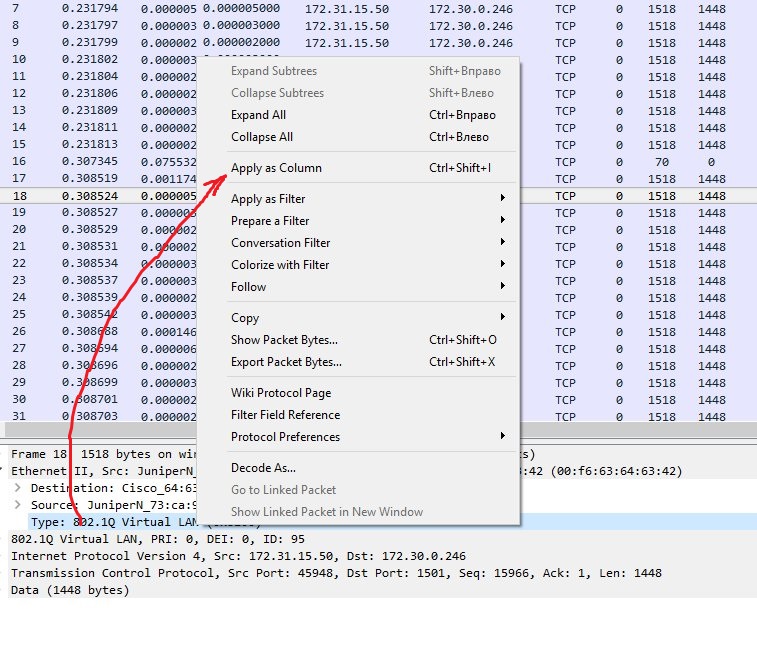
 | 2 | No.2 Revision |
Open packet details pane, expand Ethernet layer, Right-click on "Type" Type and choose "Apply Apply as column":column:
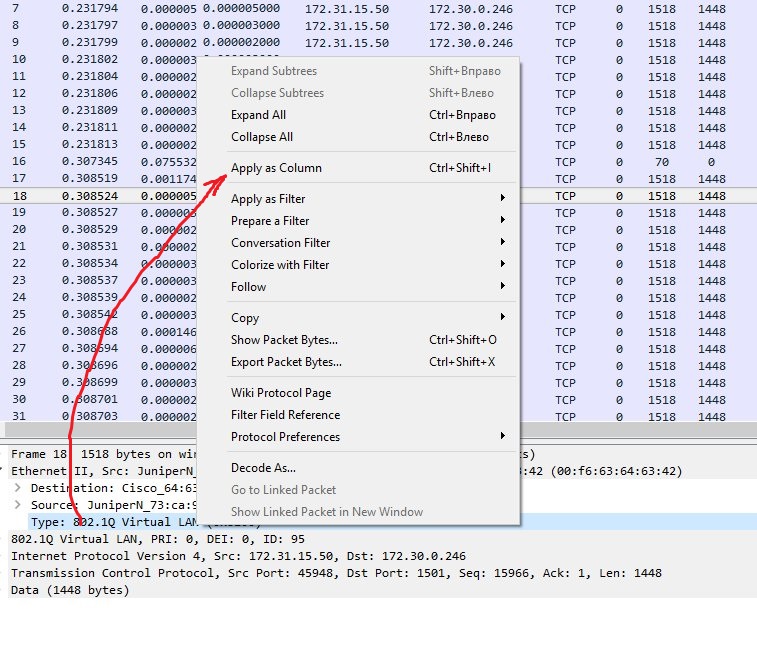
 | 3 | No.3 Revision |
Open packet details pane, pane, expand Ethernet layer, Right-click on Type and choose Apply as column: