Multiple Duplicate IPs Found
Greetings all,
According to the Expert Information there is a ton of duplicate IPs on my network but I am unable to actually locate them. I have even gone as far as excluding the conflicting IPs from the DHCP range but they seem to be ever changing and none of them are static. I am also not having reports of duplicate IP notifications popping up on any of our computers.
Any advise would be greatly appreciated.
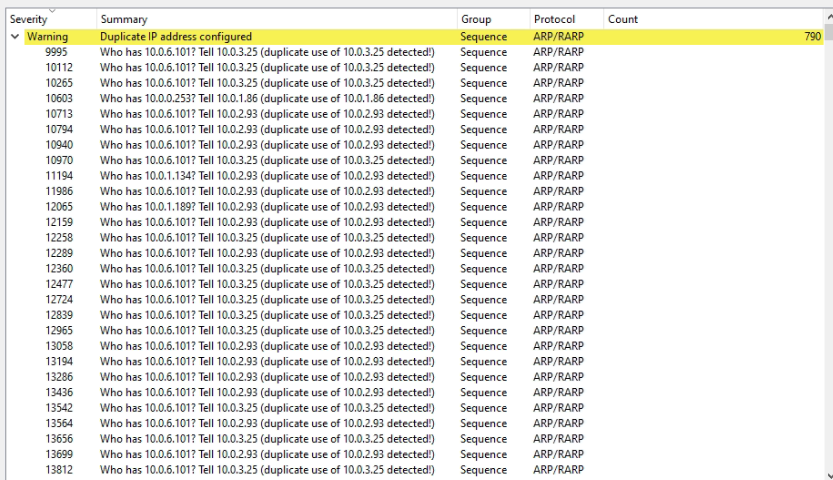

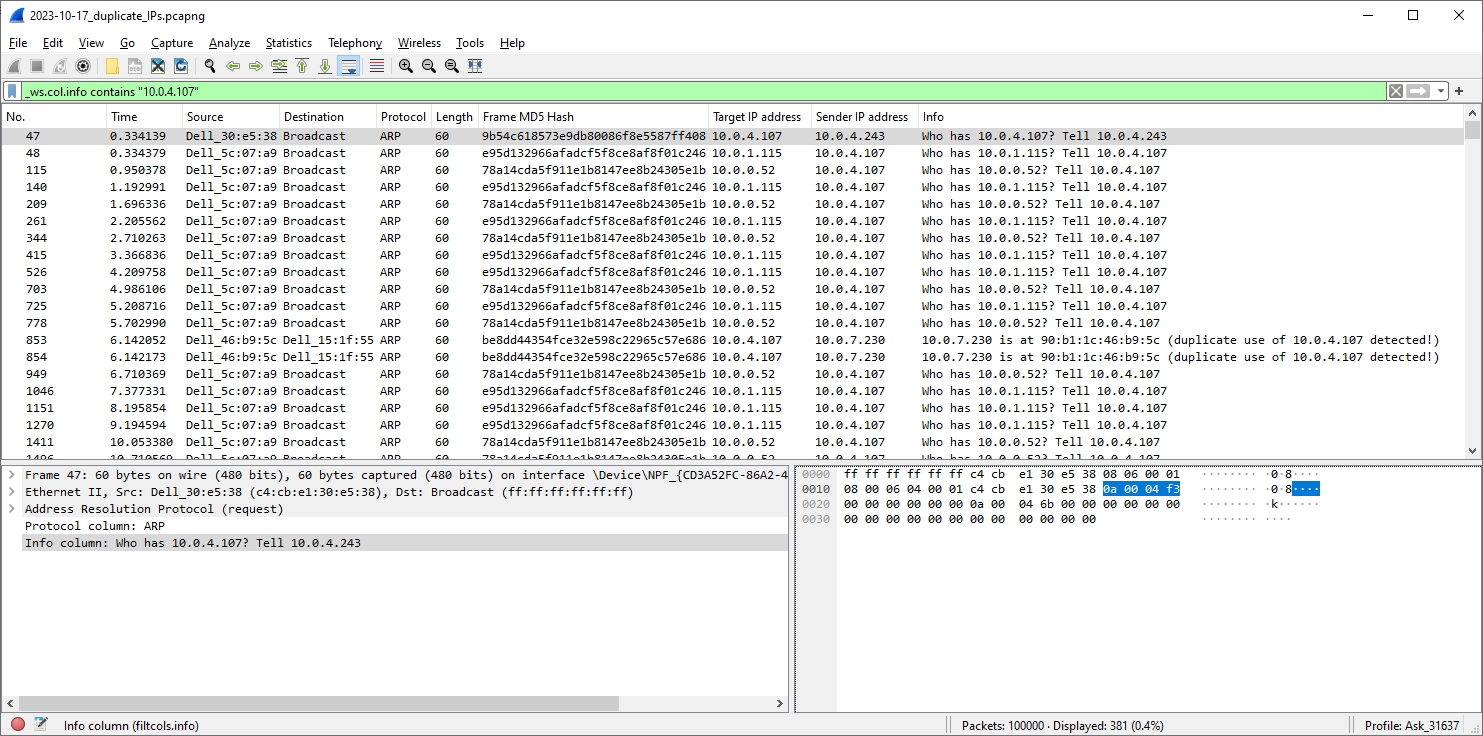

Are you running a current version of Wireshark?
Can you update the question with the output of
wireshark -vorHelp->About Wireshark:Wireshark.I am currently running Version 4.0.8 (v4.0.8-0-g81696bb74857).
Thanks. There had been work in the Duplicate IP checks in earlier versions.
Can you share a packet capture that demonstrates the issue?
Please see if you can download this file as I'm currently not allowed to upload attachments.
link text
404 - File or directory not found.