MacOS interface selection UI flickering
Hello, I got a new Mac M2, and after installing Wireshark, I'm having this weird problem where the UI for the interface selection keeps flickering. Is anyone having the same issue? The macOS version is 13.4.1 arm64 I have tried to install an older version of Wireshark, reinstall, and restart, but I have yet to succeed in fixing the problem.
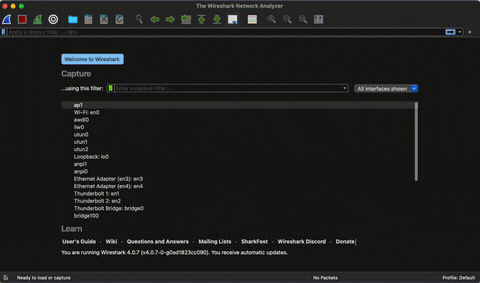
Thank you in advance.
