loads of TCP Retransmission, TCP Out-Of-Order, TCP Dups
Hi, Having an issue trying to sort out why Im getting smashed with TCP Retransmission, TCP Out-Of-Order, TCP Dups. Also seeing loads of NBSS Continuation Message. This has been stripped down to 2 laptops and a switch and router - Router on a stick. ZBWL disabled. Host Firewalls not blocking. Just a file copy between 2 laptops on the different VLANs. Have tried a pacp with 2 laptops on same VLAN and just the Switch, still loads of black packets. MTUs in this simple (cutdown) setup are 1500--Pcap has 1500+14 ethernet header.
Any info on how I need to start to work my way through this please? Thanks
Link to pacp (28mb sanitised): link text

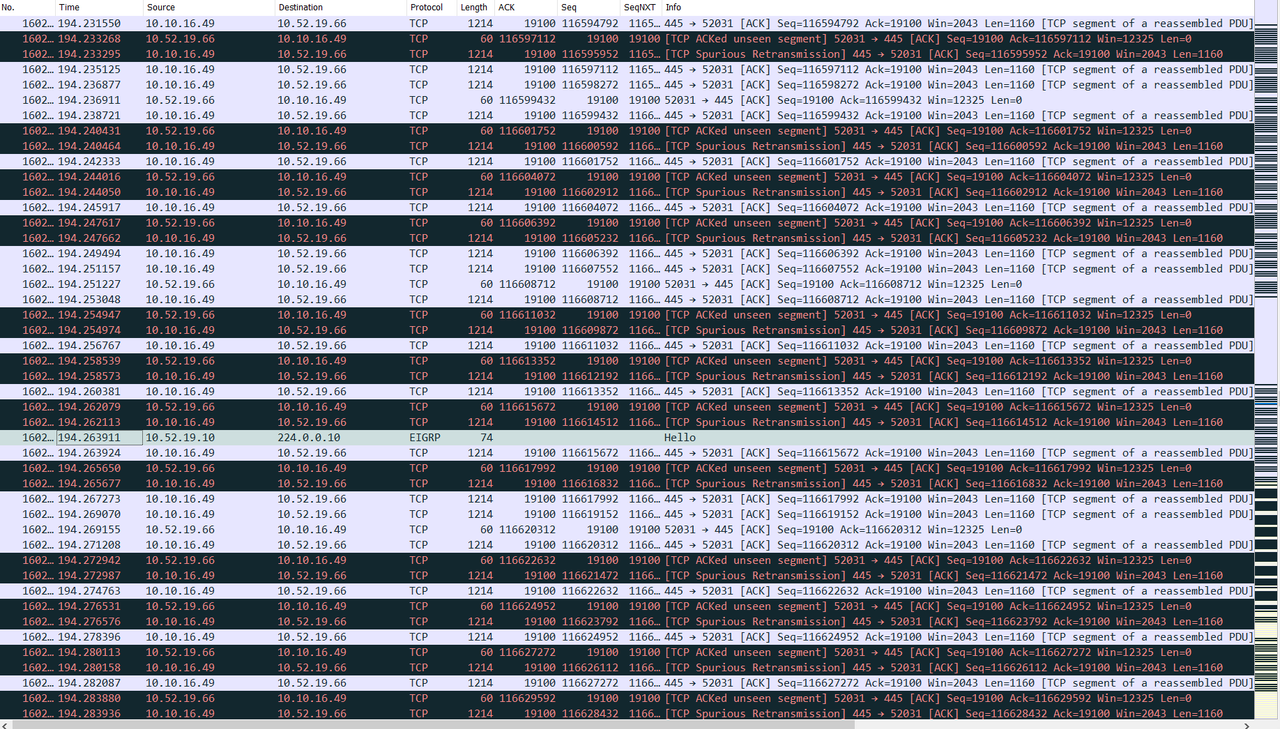

As ever, sharing a capture file through a publicly accessible file share makes looking at the SO MUCH easier.
Are any of the packets making it through, I mean from point A to point B ..? It sounds like maybe some are, but just wanted to make sure.
Yes, the file transfer actually succeeds.
Updated with a screen-shoot and pcap link This pcap is of a file transfer - the sanitization has removed a lot of size.