Frame more than 126 bytes can not receive - I210 intel network adapter network adapter on Dell 0K8Y0N - Window OS
Hi, I am newbie. I rent a dell DSS5100 server which configured as atom C2338 CPU and intel I210 network adapter. Server run well on Linux OS But re-install Windows 2019 with intel latest network adapter driver, it can not receive/process frame which has more than 127 bytes length. For example, ping 51.158.148.26 -l 84 is okay, but ping 51.158.148.26 -l 85 will time out.
I installed wireshark to check. For example, curl 51.158.148.26 to check TCP/IP connection. TCP three hands are okay, but after client send 'GET HTTP1.1 /' package, server did not process, then client did 'TCP Retransmission', and finally send 'RST, ACK', server send a 'TCP Window Update', but connection was reset, http connection failed. But set a short user-agen it okay, for example, curl -A "curl" 51.158.148.26
Server(Dell 0K8Y0N) - can sent package well, but can not receive/process package which larger than 126 bytes.
Like this:
No. Time Source Destination Protocol Length Info
6 2.497835 192.168.97.115 51.158.148.26 HTTP 131 GET / HTTP/1.1
Frame 6: 131 bytes on wire (1048 bits), 131 bytes captured (1048 bits) on interface \Device\NPF_{70DCCE94-DC90-4F1F-9050-F582C1F63BC0}, id 0
Ethernet II, Src: PcsCompu_59:50:77 (08:00:27:59:50:77), Dst: LenovoBe_2a:c3:68 (20:76:93:2a:c3:68)
Destination: LenovoBe_2a:c3:68 (20:76:93:2a:c3:68)
Source: PcsCompu_59:50:77 (08:00:27:59:50:77)
Type: IPv4 (0x0800)
Internet Protocol Version 4, Src: 192.168.97.115, Dst: 51.158.148.26
Transmission Control Protocol, Src Port: 50122, Dst Port: 80, Seq: 1, Ack: 1, Len: 77
Source Port: 50122
Destination Port: 80
[Stream index: 2]
[TCP Segment Len: 77]
Sequence Number: 1 (relative sequence number)
Sequence Number (raw): 4285732873
[Next Sequence Number: 78 (relative sequence number)]
Acknowledgment Number: 1 (relative ack number)
Acknowledgment number (raw): 2026075288
0101 .... = Header Length: 20 bytes (5)
Flags: 0x018 (PSH, ACK)
Window: 1025
[Calculated window size: 262400]
[Window size scaling factor: 256]
Checksum: 0xea3b [unverified]
[Checksum Status: Unverified]
Urgent Pointer: 0
[SEQ/ACK analysis]
[Timestamps]
TCP payload (77 bytes)
Hypertext Transfer Protocol
No. Time Source Destination Protocol Length Info
7 3.127867 192.168.97.115 51.158.148.26 TCP 131 [TCP Retransmission] 50122 → 80 [PSH, ACK] Seq=1 Ack=1 Win=262400 Len=77
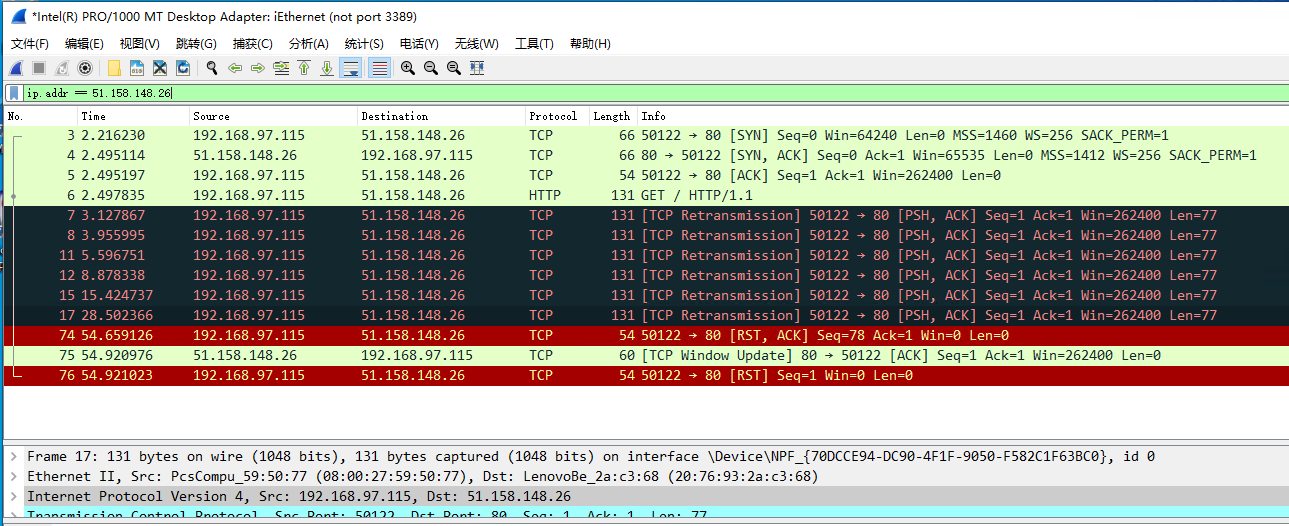
I tried to set MTU lower than 126 or 84, but Windows can not set MTU smaller than 352.

