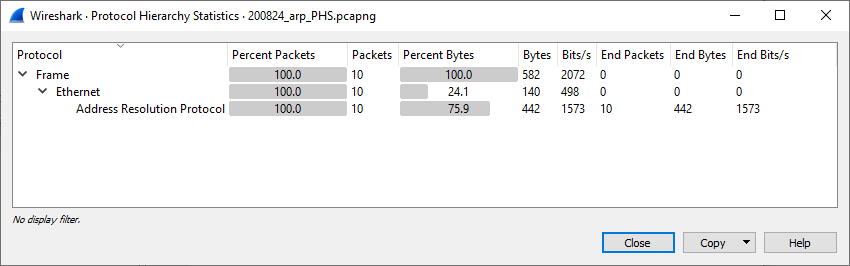Trying to Understand Protocol Hierarchy Statistics
I need to figure out how much bandwidth an IoT device used in the last 24hrs. I did a packet capture of the equipment for the last 24hrs, and now I'm looking at the Protocol Hierarchy Statistics to try and figure out the bandwidth usage.
However, I am a bit confused on why the frame bytes are so much higher than then Ethernet bytes. I am obviously not understand something, :(... According to the developer, the device should have sent 1.65Mb of data in 24hrs.
Can someone please point me in the right direction?