 | 1 | initial version |
If you right click on the column header, there is an option for Resolve Names. Select this and it should turn off the resolution as displayed in the column. Funny, though, it seems to be one-way for me: I add the column, then select this and I get numbers. Selecting again does nothing - I guessed it would toggle. To get resolution to work again I have to remove the column and then add. Easy workaround, but not what I expected (on 3.2.3).
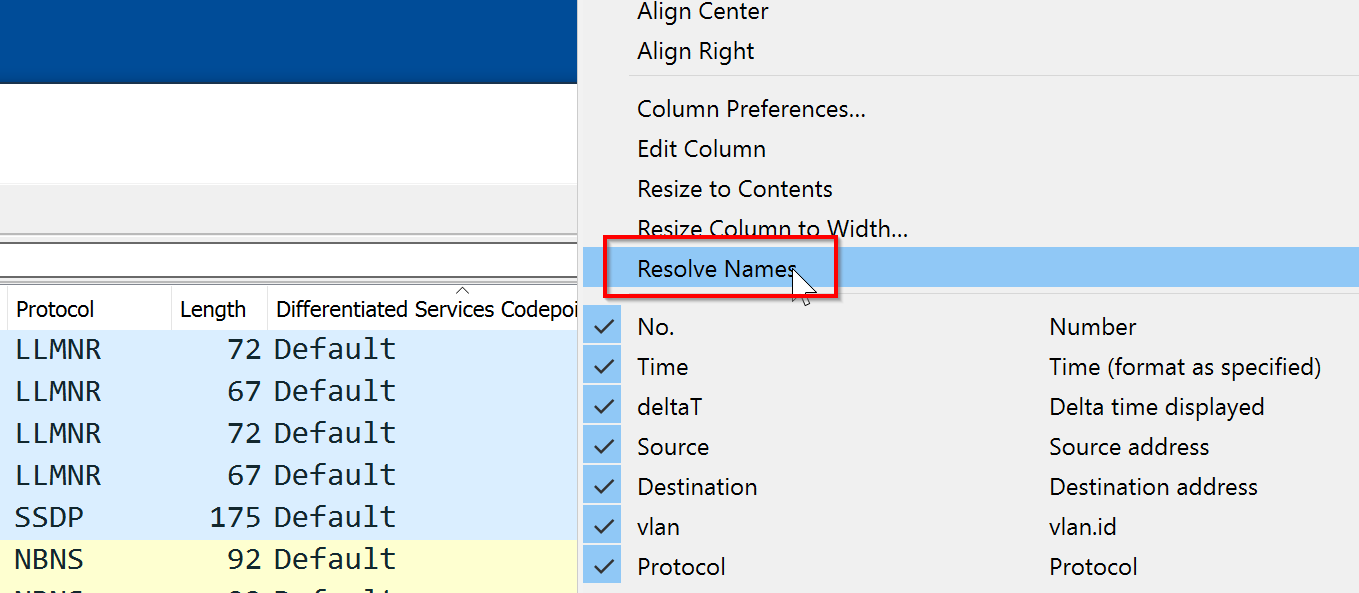
 Copyright Wireshark Foundation, 2017-2023 Content on this site is licensed under a Creative Commons Attribution Share Alike 3.0 license.
Copyright Wireshark Foundation, 2017-2023 Content on this site is licensed under a Creative Commons Attribution Share Alike 3.0 license.