Is it possible to get an accurate calculation of download speed using wireshark, and how is this done? I am streaming a video and each time the video changes quality (automatically) I want to see what the bandwidth speed was at that point in time. Thanks in advance. asked 28 Mar '14, 15:47 jimmy967 |
One Answer:
If you have a trace running as you stream the video go to Statistics - IO Graph draw a graph in the outbound direction only. Change the Y-axis to bits/tick if you want to see bandwidth. answered 28 Mar '14, 21:56 mrEEde |

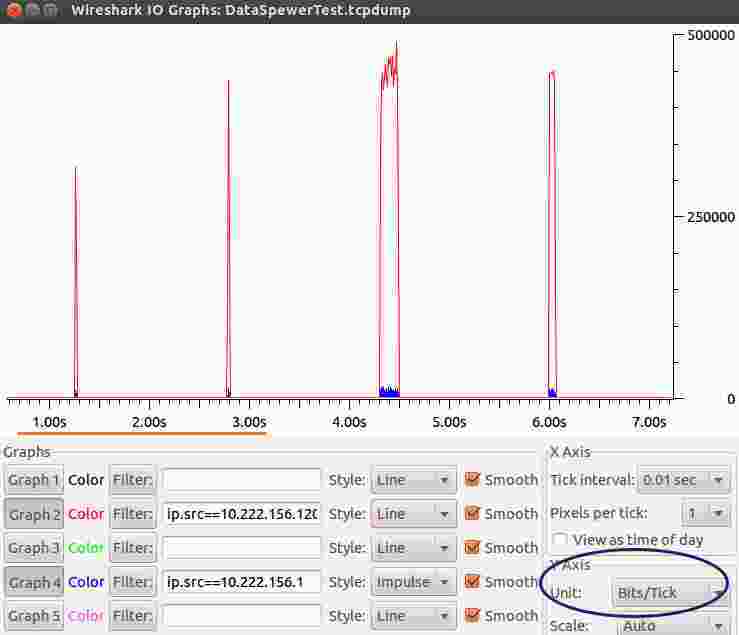
I have that done, I am also outputting when the quality change has occured and which bitrate the video has changed to.
When I am comparing the two, they do not match. Some of the reading i get are 0. why is this?
Hard to say without more details... Which software, which protocol etc...? Can you paste a trace snippet to http://cloudshar.org ?
Im using Microsoft Smooth Streaming, which is requesting the segmented video file using a HTTP GET request and TCP for delivering the video files.
Maybe due to prefetching and buffering in the client application.
So TCP protocol being used. Anything outstanding with tcp.analysis.flags filter? What is the windowsize offering of the client? What is the RTT of the connection? Where do you see the most significant delays frame.time_delay? Just a few questions to get you started ;-)