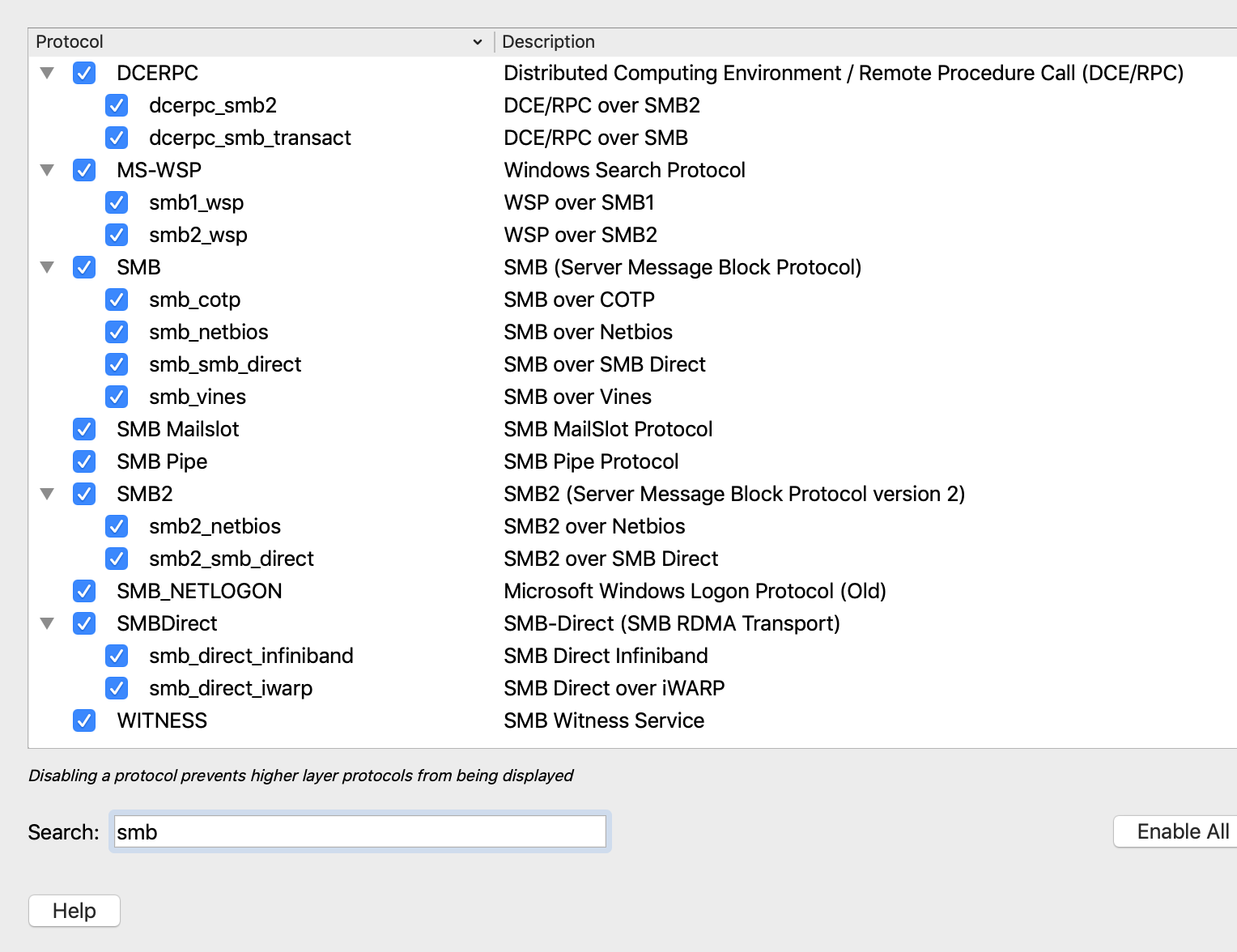smb or smb2 packets are all parsed to tcp
Hi,
all of sudden, not sure what i did, all the smb or smb2 (tcp port 445) are now all displayed as tcp packets. I tried to Decode tcp 445 but there is no option of smb or smb2.
how do I recover this situation? A reinstallation of Wireshark doesn't get it fixed. I guess remove the Wireshark.app (on macOS 10.14.5) can help me, but I don't want to lose the current config.
thank you!