How is Packet List field highlighting enabled/disabled?
Sometimes, I'm able to click on a particular area of the Packet List and that particular box (a Source Address, for example) and it highlights with a dashed line around the edges. Sometimes that feature doesn't seem to be available. Any rhyme or reason why?
Here's a screenshot:
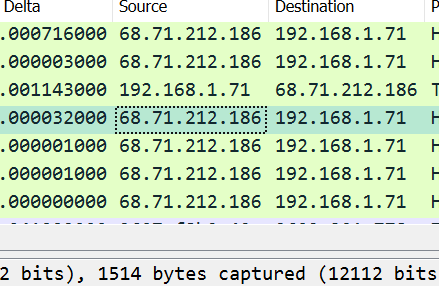
https://drive.google.com/open?id=1W3B...
Thanks!


I for one am unable to access files on google drive from behind my corporate firewall. Can you edit your question and just add the screenshot image directly to your question?
Alas, I don't have the Karma to do that yet - I need 60 points to be able to upload a file, and I'm only at 16.
I was able to download the image from another computer and post it.
What version of Wireshark are you using and on what platform? Maybe post
tshark -voutput? I'm not seeing this on Windows with either master or 2.6.2.I'm on Version 2.6.2, 64-bit edition, running on Windows 10.
I have another computer, same version and OS, but no highlights when I click on a cell in the Packet List. I can't figure out what the difference might be.
I teach Wireshark for Global Knowledge, so I'm frequently reinstalling it as part of a demonstration. Sometimes, the installation provides the highlighting behavior, sometimes not - and I haven't been able to observe a reliable pattern.
Here's my info for Wireshark 2.6.2:
(more)