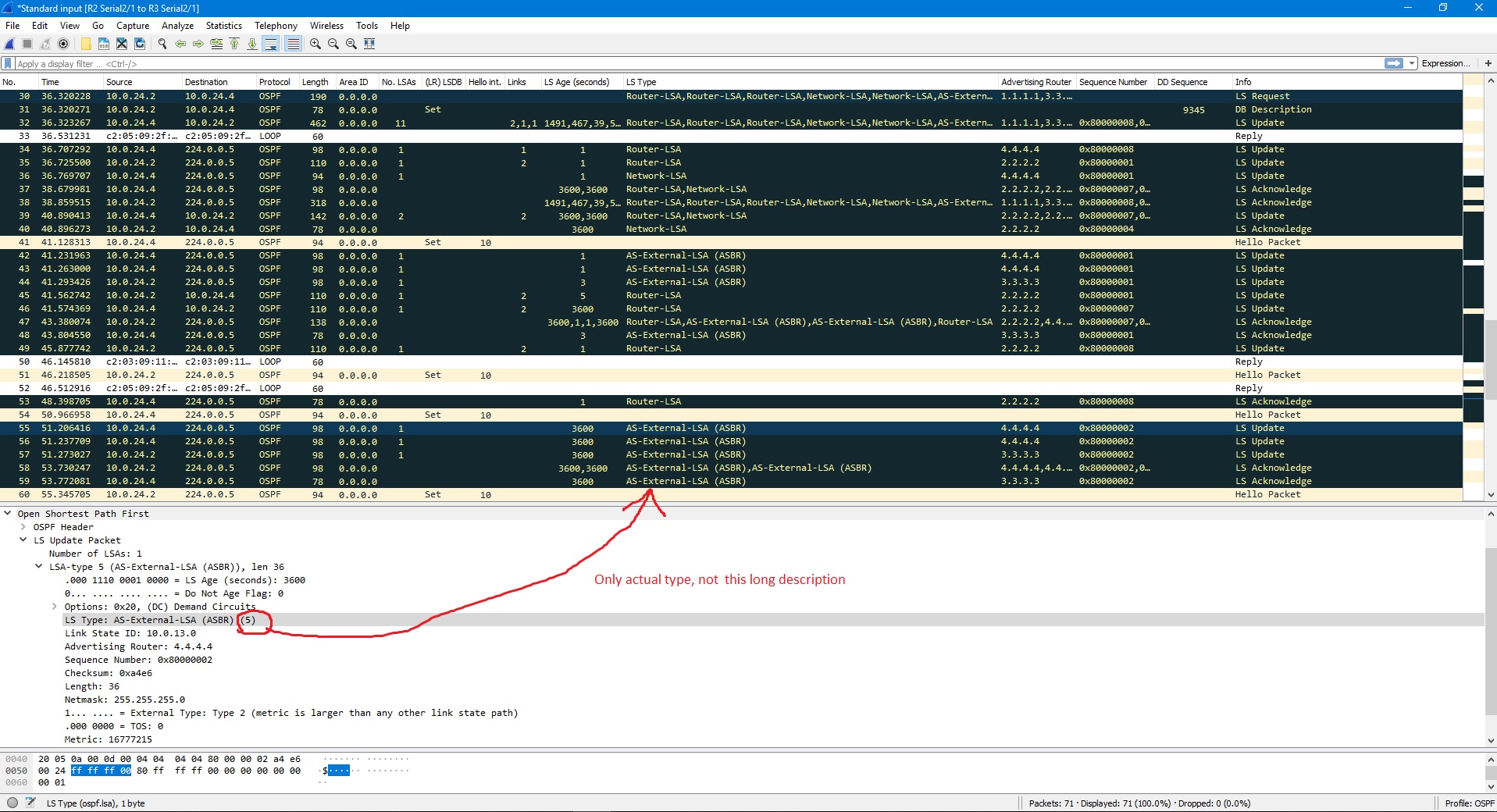Wireshark column - how to display "value" only?
Hi all,
Could you please tell if it is possible to set Wireshark column to display only actual field value, but not description of it?
Pls see screenshot attached containing OSPF protocol. I'd rather have LS types displayed as numbers 1 to 9, not as such extra-long descriptions.
PCAP sample