Wireshark does not correctly display timestamps in pcapng files written by ASG-TMON for TCP/IP
I have been tasked with adding a feature to our TCP/IP monitor product, which runs under z/OS on IBM mainframes, that will allow a user create a PCAPng file from packet trace data provided by the TCP/IP stack being monitored. The product also allows the user to create a PCAPng file from an existing z/OS packet trace file. The feature works quite well, but I have recently discovered that something is amiss with the timestamp in the EPB.
The time stamp is a 64-but unsigned binary number taken from the z/architecture TOD clock (sometimes called the STCK time). In Wireshark, if I choose one of the "Seconds since" time formats, the time displayed looks reasonable. However, if I choose a date and time of day format, the time field is blank. I am using Wireshark Version 2.6.2 (v2.6.2-0-g1b3cedbc).
I'm confident that the timestamp field is being correctly populated with the timestamp from the packet trace header, suggesting that Wireshark is expecting something different from what I am giving it. I need to know what Wireshark expects to see. Can anyone help?

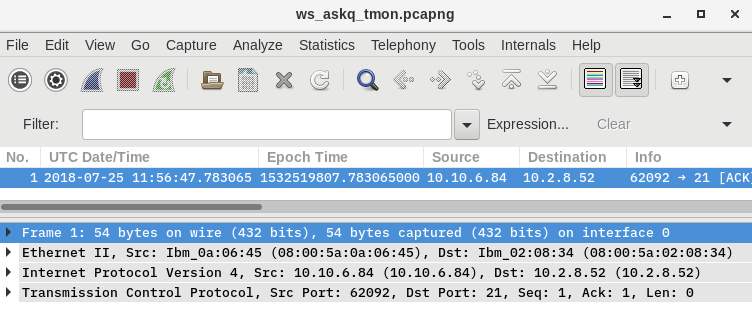
Can you share us a small ( 1 Packet) trace example maybe a ping or something like that?
https://pcapng.github.io/pcapng/#rfc.section.4.3 describes the Enhanced Packet Block containing the Timestamps
Timestamp (High) and Timestamp (Low): high and low 32-bits of a 64-bit quantity representing the timestamp. The timestamp is a single 64-bit unsigned integer representing the number of units since 1/1/1970 00:00:00 UTC. he way to interpret this field is specified by the 'if_tsresol' option (see Figure 10) of the Interface Description block referenced by this packet.
So, a sample pcapng file documenting your problematic timestamp would certainly help in figuring this out. Ideally accompanied with the original CTRACE dataset.
This is an EPB as it appears in the PCAPng file I create. The time has been adjusted to make it relative to 1970.
This is the IDB as it currently stands. Originally I had no TSresol option. Since adding it, I have tried base 2 and base 10 but neither solved my problem.
----+----1----+----2----+----3 ----+----F----+----F----+----F ----+----1----+----2----+----3
............................
0000000100000000000000000001
0001000C0100000009016000000C
In the CTE, the time stamp is at offset 28