Count specific frame from the given log
I have a Wireshark log and I want to know how many such frames are present in the log. Is there any way to process the logs?
I have a Wireshark log and I want to know how many such frames are present in the log. Is there any way to process the logs?
When you load the capture file in Wireshark you can see the number of frames (displayed as "Packets") in the middle of the status bar at the bottom:
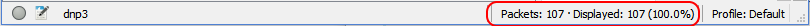
You can also see more info about the capture file from the menu option Statistics -> Capture File Properties.
Yes, there are two components to the status bar counts, the first is the total packets in the capture, the second is the number that a displayed given the current display filter. With no filter the two are equal.
If an answer has solved your issue, please accept it to let others know it's a good answer by clicking the checkmark icon.
Have a look at capinfos, a command line tool that gives you information about the capture file (Wireshark log, as you call it) including frame count.
Please start posting anonymously - your entry will be published after you log in or create a new account.
Asked: 2017-11-16 09:08:59 +0000
Seen: 5,443 times
Last updated: Nov 16 '17
Capture file appears to be damaged or corrupt
Because the IP WAN appears in the source column and not the LAN
How to log attempts of attack - before machine is crashing ?
Merge regular text logs (as info) and packet captures
Is it possible to find causes of my home internet dying from messeges in Wireshark capture?
TLS log file encryption with WireShark is not working properly
Child dumpcap process died: Exception 0x0000374