When running apps in Dark mode on Windows, although subtle, the sliders for Wireshark's scrollbars are indeed visible as @johnthacker reported in a comment to the original question.
I've annotated your example pic to hopefully help you see it.
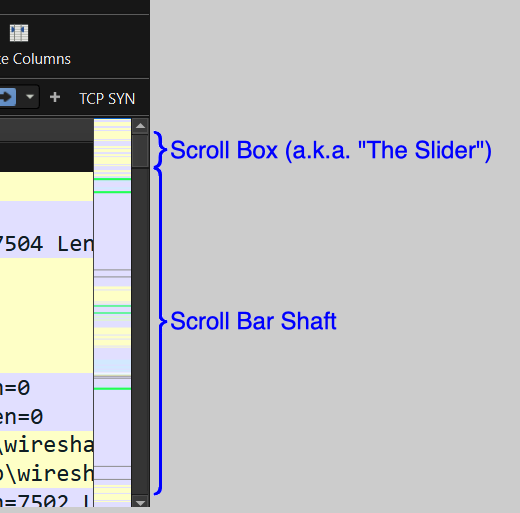
But I agree that the contrast between the scroll box and the scroll bar shaft (old Microsoft terms) is too slight.
Asked: 2024-06-16 01:38:32 +0000
Seen: 505 times
Last updated: Jun 20 '24
Is packet colorization enabled? (WSUG: 3.7. The “View” Menu)
There is also a preference for showing the minimap/intelligent scrollbar:
gui.packet_list_show_minimap(9f8d00c1Add preferences for related packets and the scroll bar minimap.)
Check under
Edit->Preferences...->Advancedand search for "minimap".Verify that the preference is set to "TRUE".
Yes and yes.
Can you update the question with output of
wireshark -vorHelp->About Wireshark:Wireshark.https://mega.nz/file/VskWTJCI#tSNSx-e...
Is therer a way to drop an image in the forum without hosting it on another server?