wireshark entry point not found
On starting wireshark I get the following error while initializing external capture plugins:
etwdump.exe - Entry point not found The procedure entry point init_progfile_dir could not be located in the dynamic link library C: ....|Wireshark\extcap\etwdump.exe
This is a fresh install on Windows 10 machine
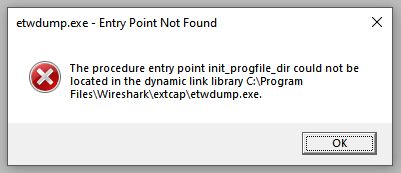

Can you add the output of
wireshark -vorHelp->About Wireshark:Wireshark.Hi, Output added as requested. If you have any ides to help get this working that would be great.
(more)The call to
init_progfile_dirwas removed in wsutil: Add configuration namespaces.Did you copy any files from a different system?
C:\Program Files\Wireshark\extcap>certutil -hashfile etwdump.exe md5 MD5 hash of etwdump.exe: eee20e149beb95febf4b3e168843cbcb CertUtil: -hashfile command completed successfully. C:\Program Files\Wireshark\extcap>dir etwdump.exe Volume in drive C has no label. Volume Serial Number is CA50-96E4 Directory of C:\Program Files\Wireshark\extcap 01/18/2023 02:24 PM 348,128 etwdump.exe 1 File(s) 348,128 bytes 0 Dir(s) 17,762,504,704 bytes freeThanks for your help. The etwdump.exe file I have installed generates a different hash to one shown above. I previously had an earlier version of wireshark and maybe the uninstall didn't remove the existing file. However, there was no warning given during install that I saw indicating a failure to write etwdump.exe. I will uninstall again and make sure the extcap folder is empty before attempting a new clean install.
8678: NSIS: uninstall etwdump; extcap binaries not in program directory