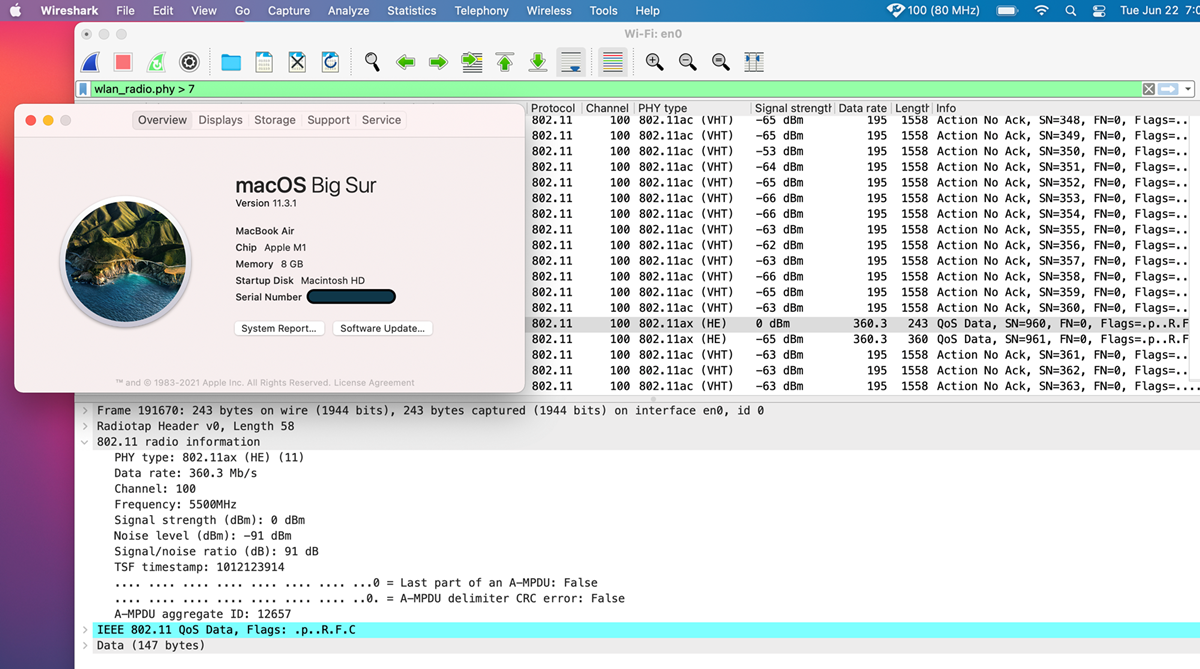is it possible to download Wireshark on a MacBook M1, or parallels windows ARM64? If so please share how to do this.
is it possible to download Wireshark on a MacBook M1, or parallels windows ARM64? If so please share how to do this.