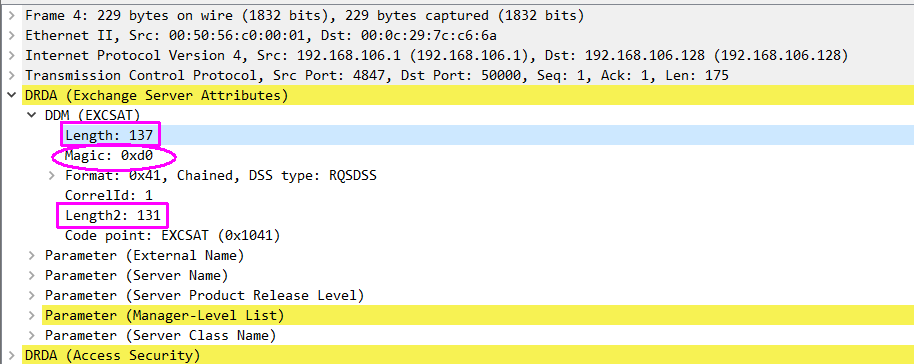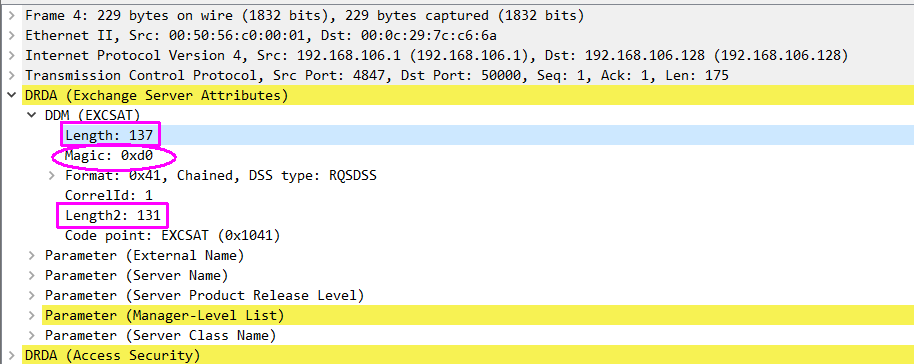packet-drda.c - Routines for Distributed Relational Database Architecture packet dissection
It's a heuristic dissector that uses contents of the packet to determine if it is DRDA.
proto_reg_handoff_drda(void)
{
heur_dissector_add("tcp", dissect_drda_heur, "DRDA over TCP", "drda_tcp", proto_drda, HEURISTIC_ENABLE);
<snip>
#define DRDA_MAGIC 0xD0
dissect_drda_heur(tvbuff_t *tvb, packet_info *pinfo, proto_tree *tree, void *data)
{
conversation_t * conversation;
if (tvb_captured_length(tvb) >= 10)
{
/* The first header is 6 bytes long, so the length in the second header should 6 bytes less */
guint16 cOuterLength, cInnerLength;
cOuterLength = tvb_get_ntohs(tvb, 0);
cInnerLength = tvb_get_ntohs(tvb, 6);
if ((tvb_get_guint8(tvb, 2) == DRDA_MAGIC) && ((cOuterLength - cInnerLength) == 6))
Are the packets being decoded as something else and if so, you could disable that protocol.
There is a sample capture - drda_db2_sample.tgz (libpcap) DRDA trace from DB2 - on the Wireshark wiki.
The packet dissection shows the magic number and the difference in lengths (137-131) is 6.