How to change hosts file address mappings?
Is there a kind of cache within Wireshark for hostnames?
I use the hosts file in the "programs" directory. When I delete an address mapping in the hosts file it still shows the already deleted value when I start Wireshark again. When I change the name of the mapping, sometimes it takes the new value, but most of the times it keeps the old one.
It makes my crazy. Is there an explanation for this behaviour?
Or is there a better way to do manipulations in the hosts file?

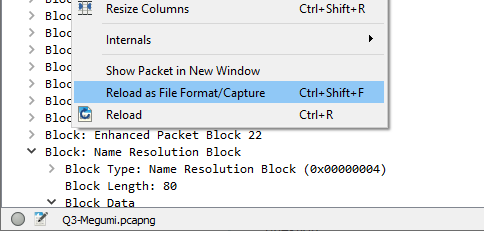
Can you add the output of
wireshark -vorHelp->About WiresharkNot sure if this is related to Issue 11470?
Are you only editing the
hostsfile or have you also made changes underView->Name Resolution->Edit Resolved Name?What is output of
capinfos -n <infile>(capinfos man page)