calculate md5 for each packet and output to new file with updated field
HI,
I have a file with no md5 checksum, I want to calculate the md5 checksum for each packet and output to a new pcap file.
I saw this thread
https://www.wireshark.org/lists/wires...
However not sure if the command was cut short, but it gives me an error
tshark -o frame.generate_md5_hash:TRUE -w pcap_sig_hem_2020_06_24_14_53.md5.pcap -r pcap_sig_hem_2020_06_24_14_53.pcap $(tshark -o frame.generate_md5_hash:TRUE -r pcap_sig_hem_2020_06_24_14_53.pcap -T fields -e frame.md5_hash)
Running as user "root" and group "root". This could be dangerous.
tshark: "7f0ec68a82b5b2e86c7642477cd4b7e3" was unexpected in this context.
Thanks for any help in advance.


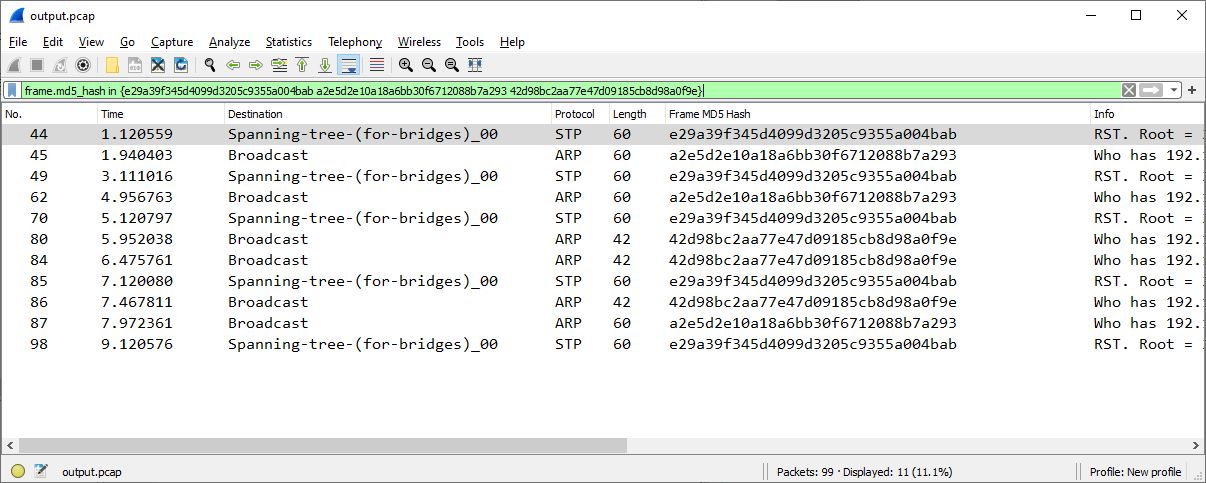
Can you explain a bit of what the end goal is? File integrity? Duplicate detection?
Duplicate detection.
OK, so do you want a list of duplicates or a capture file of duplicates?
A list of duplicate packets in the file would be fine as long as I can go back to original capture file and using the list produced filter on those packets or a capture file of duplicates.