When does the wireless timeline shows up?
Hello, today I have seen this graph (see below) the first time?
- What does it show me? My guess is, the gap between the frames.
- How is the graph or pane called?
- Why does it appear not in every tracefile I open? (I use the same profile)
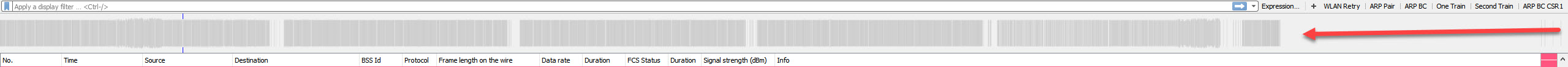
Wireshark Version:
Version 3.0.11 (v3.0.11-0-ge314fe7ca6aa)
Copyright 1998-2020 Gerald Combs <[email protected]> and contributors. License GPLv2+: GNU GPL version 2 or later <http://www.gnu.org/licenses/old-licenses/gpl-2.0.html> This is free software; see the source for copying conditions. There is NO warranty; not even for MERCHANTABILITY or FITNESS FOR A PARTICULAR PURPOSE.
Compiled (64-bit) with Qt 5.12.8, with WinPcap SDK (WpdPack) 4.1.2, with GLib 2.52.2, with zlib 1.2.11, with SMI 0.4.8, with c-ares 1.14.0, with Lua 5.2.4, with GnuTLS 3.6.3 and PKCS #11 support, with Gcrypt 1.8.3, with MIT Kerberos, with MaxMind DB resolver, with nghttp2 1.39.2, with LZ4, with Snappy, with libxml2 2.9.9, with QtMultimedia, with AirPcap, with SBC, with SpanDSP, with bcg729.
Running on 64-bit Windows 10 (1803), build 17134, with Intel(R) Core(TM) i5-6300U CPU @ 2.40GHz (with SSE4.2), with 8071 MB of physical memory, with locale German_Germany.1252, with WinPcap version 4.1.3 (packet.dll version 4.1.0.2980), based on libpcap version 1.0 branch 1_0_rel0b (20091008), with GnuTLS 3.6.3, with Gcrypt 1.8.3, without AirPcap, binary plugins supported (19 loaded). Built using Microsoft Visual Studio 2017 (VC++ 14.16, build 27040).
Wireshark is Open Source Software released under the GNU General Public License.
Check the man page and https://www.wireshark.org for more information.




Rephrased the question. So that the question might be better understandable for other people.