Wireshark Freezes During WAN Speed Tests
Hi
I have setup port mirroring on my 24-port Netgear switch so that I can see the traffic between the ingress WAN and egress WAN that goes towards my OpenWrt router. The mirroring switch mirroring port is connected to a spare NIC in my PC where I can see all of the traffic for the selected network interface.
When Wireshark is open and I carryout a WAN speed test with Ookla SPEEDTEST on any device on the network for example, the Wireshark software freezes up no matter how much I narrow down the packets displayed using the display filters. My question is, is this normal or am I just trying to view too many packets at once and my computer can't keep up in real-time?
Whilst Wireshark is being unresponsive, the device performing the speed test suffers to reach full speeds. I hear of people using tcpdump across many IT forums but never looked at it. I take it it creates a full dump of the network for a specified capturing timeframe, and then you import the data into Wireshark to filter the data as though it's realtime traffic?
Is this the approach I shouldn't be taking to eliminate Wireshark crashes and severe network saturation? Also from the title of tcpdump, does it capture more than the TCP protocol despite the name?
Many thanks
Will

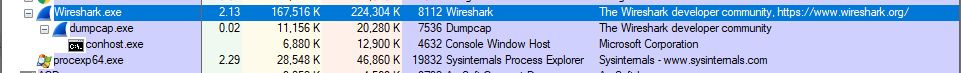
I noticed the following:
You might want to try capture filters instead; they drop traffic before it gets to the GUI app possibly reducing the load. It may not matter, depending on how much traffic / of what type is entering the capturing system.
You imply a causal relationship here; that running Wireshark somehow affects other systems on the network. In general I doubt this is true - if the speed test is on the SAME system as where you are capturing, then possible/likely but for just other systems, as you describe your setup, not likely. Are you sure this relationship really exists? If so, you might want to investigate because this should not be the case. It ...(more)
...
Freezes, or crashes? "Crashes" means "stops running because it gets a fatal error", which is different from "freezing", which means that it doesn't update its windows and doesn't respond to user input, but continues to run, even if it's in an infinite loop or something such as that.
While this is happening, is Wireshark consuming any CPU? And on what operating system is this?