 | 1 | initial version |
It can be done.
Go to Analyze -> Enabled protocols and un-check the ones you don't need.
 | 2 | No.2 Revision |
It can be done.
Go to Analyze -> Enabled protocols and un-check the ones you don't need.
Yes, it can increase the opening speed significantly.
 | 3 | No.3 Revision |
It can be done.
Go to Analyze -> Enabled protocols and un-check the ones you don't need.
Yes, it can increase the file opening speed significantly.
 | 4 | No.4 Revision |
It can be done.
Go to Analyze -> Enabled protocols and un-check the ones you don't need.
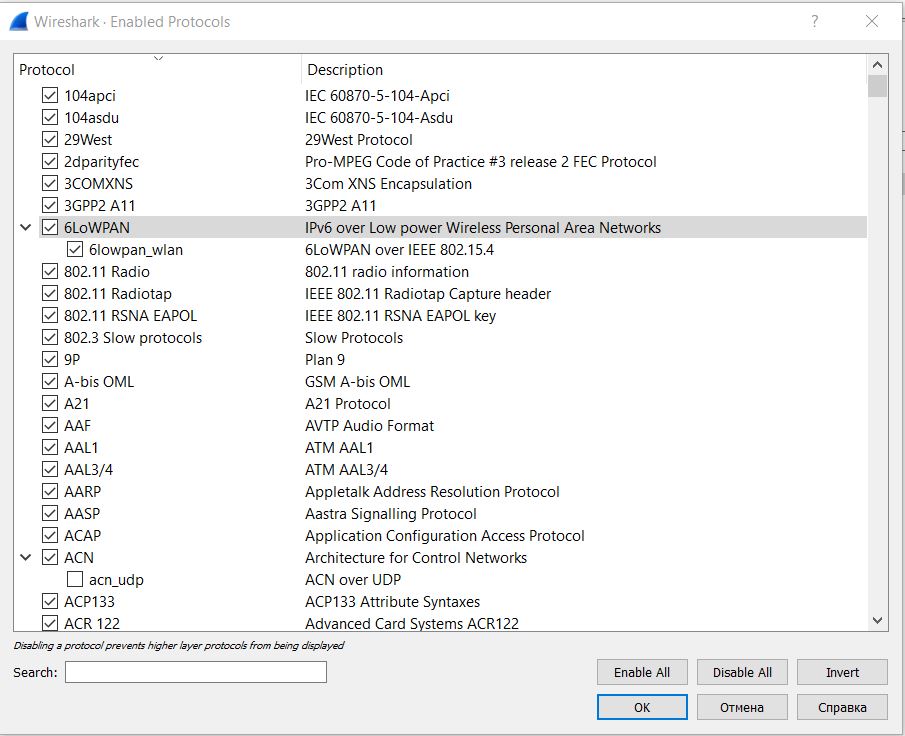
Yes, it can increase file opening speed significantly.
 | 5 | No.5 Revision |
It can be done.
Go to Analyze -> Enabled protocols and un-check the ones you don't need.
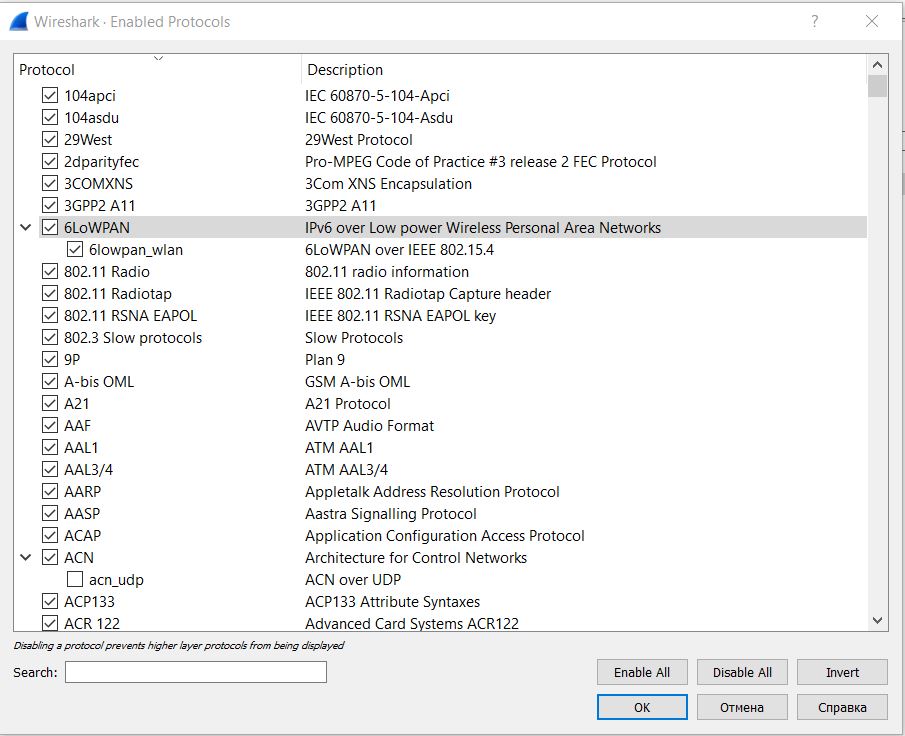
Yes, it can increase file opening speed significantly.significantly.
You can make a profile for this purpose as Enabled protocols are stored per-profile.
 | 6 | No.6 Revision |
It can be done.
Go to Analyze -> Enabled protocols and un-check the ones you don't need.
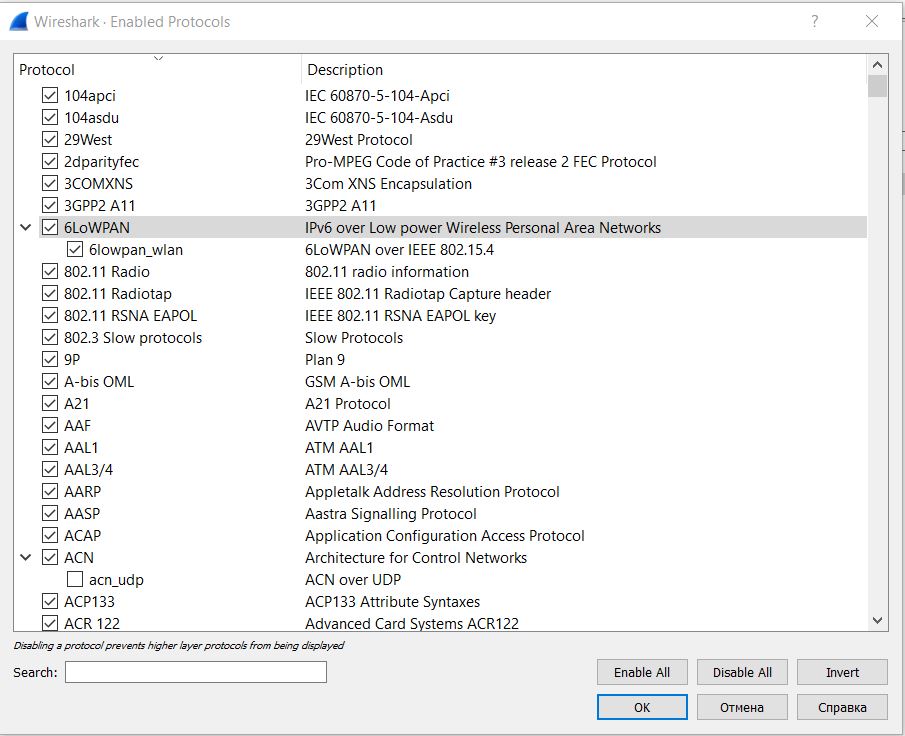
Yes, it can increase file opening speed significantly.
You can make a separate profile for this purpose as because Enabled protocols are setting is stored per-profile.on per-profile basis.